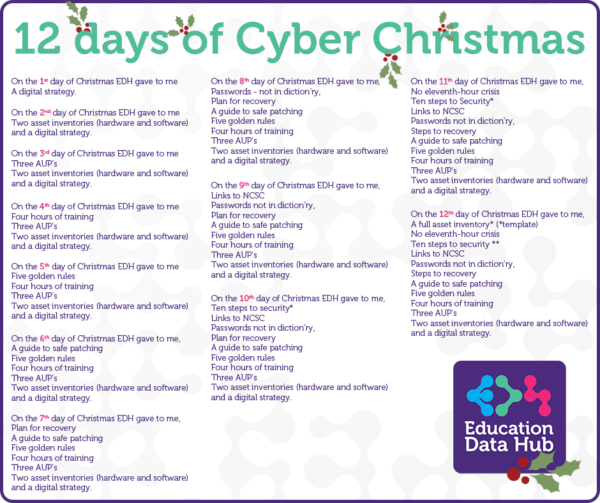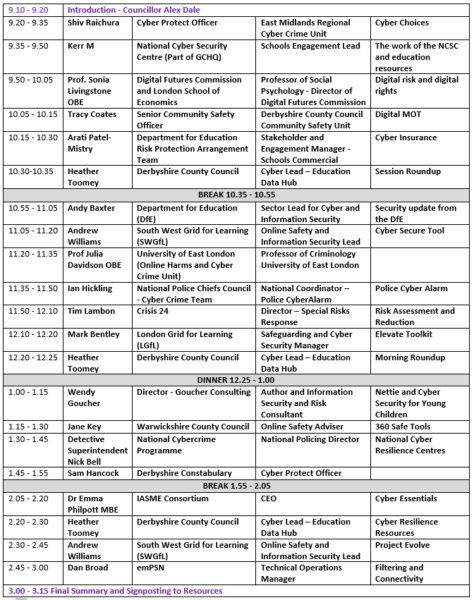Why teaching computer ethics is important
School staff, together with parents, teach children about the world we live in. That includes the time we spend online and the online activities we engage in. Young people mimic the adults they observe, whether they show positive or negative behaviours. Valuable life lessons about sharing, following the rules, and showing empathy, encourage positive behaviours in the children in our care.
It can be all too easy to get wrapped up in the teaching and learning of new skills, that we forget that the online world has it’s very own ‘netiquette’, a term coined to describe the rules of appropriate behaviour for people online.
Schools teach PHSE, cultural and spiritual values and ultimately, ethics. Teaching computing skills is only part of the curriculum. Teaching children and young people to respect privacy, the rights and freedoms of others and the digital ‘property’ of others, is as important as enabling them to use, access and secure their online world and digital reputation. As young people grow to adulthood, the ethics they learn whilst in our care, will help secure our collective digital futures, reduce the likelihood of them taking a path into cybercrime, and use their values to make their decisions.
Teaching the ten ‘commandments’ of computer ethics is a great place to start:
Do not use a computer to cause harm to others.
If it is wrong to harm or destroy other people’s property in real life, then it is wrong to harm or destroy their computer files. Generating and consciously spreading viruses is incredibly damaging and causes significant disruption to others.
Do not share information that isn’t yours to share.
Ask before posting any pictures online which include others and don’t share details about others online without their express permission.
Do not look around other people’s files or messages.
Reading other people’s emails or private messages is the same as stealing paper documents. If you find you have access, be supportive and lock the device.
Do not use a computer to steal.
Identity theft, fraud and hacking are illegal. Not knowing the victim, or attempting to steal from a company who it ‘won’t matter to’, is still very wrong.
Do not use a computer to spread lies or mis-information
Spreading false information about people or events is wrong. Mis-information is common on social media and users shouldn’t share information unless they can verify it as accurate.
Do not use other peoples devices without permission.
Devices have become part of our identity due to the amount of information about us they contain. Users should only use devices they are authorised to and they should follow any acceptable use agreements.
Do not log into a computer using another person’s ID or password.
Hacking a system to bypass the authorisation is against the law.
Do not copy other people’s work.
Intellectual property is a form of ownership and is protected by copyright laws. This includes copying large portions of information from internet websites as part of ‘research’. Always give appropriate credit and reference the original author.
Think about the consequences of what you write or message.
When online, it is easy to behave in a way that is inappropriate. This includes bullying, sharing images without consent or illegal downloading. Think first.
Show consideration and respect for others.
Just because you can’t see the people you are interacting with does not mean you can be rude to them.
When using a computer, all users should act with respect and treat others as they would want to be treated. If you are concerned about a young persons computer use, especially if they may be at risk of committing offences under the law, you can make a referral to Cyber choices,
The Cyber Choices programme, co-ordinated by the National Crime Agency, was created to help people make informed choices and to use their cyber skills in a legal way.
The aims of the programme are to:
* Explain the difference between legal and illegal cyber activity
* Encourage individuals to make informed choices in their use of technology
* Increase awareness of the Computer Misuse Act 1990
* Promote positive, legal cyber opportunities
Cyber Choices: Helping you choose the right and legal path – National Crime Agency
 Following the recent DSL Forums Action for Children have produce updates which are now available on recent changes made to the Programme Pathway Service
Following the recent DSL Forums Action for Children have produce updates which are now available on recent changes made to the Programme Pathway Service
 The UK Government has launched a new advice and support site to help keep children safe from sexual abuse. The site includes advice for parents and carers on spotting the signs of sexual abuse and speaking to your child about relationships and safety. It also signposts to sources of further support for children, adults and professionals including the NSPCC helpline and Childline.
The UK Government has launched a new advice and support site to help keep children safe from sexual abuse. The site includes advice for parents and carers on spotting the signs of sexual abuse and speaking to your child about relationships and safety. It also signposts to sources of further support for children, adults and professionals including the NSPCC helpline and Childline.