Can I take pictures of my children at school?
Every proud parent will treasure those moments to watch their child’s appearance in the school play, at a football game or on sports day. For many families, capturing the moment on camera feels like an essential part of that experience. However, parents should be aware that there can be a minefield of issues in schools that mean that there isn’t a simple answer to this question.
Data Protection
You may have heard of the UK GDPR, the data protection law that applies to all organisations large and small. This includes schools, councils and all the other public and private bodies that they have dealings with. But GDPR doesn’t apply to parents and carers acting as private people. If you take a picture of your child, GDPR doesn’t affect that.
It’s tempting to think that because this is true, parents and family members are free to get their phones out at school events and capture any images that they wish. It’s confusing when schools try to control who takes pictures, and it’s wrong when they say data protection is the reason why.
So, the law states that you can take photos of your children for your own domestic purposes. Schools themselves, however, are subject to the GDPR, so they need to obey the rule that says that there must be a lawful basis for taking those photos. Depending on the reason for taking the photo or film footage, there will be different lawful reason. For sharing photos on school websites or school social media accounts, schools will almost always need to make sure they have consent from everyone who appears in that photo or video. It may be a surprise to hear that there are a growing number of parents who refuse consent for this sort of sharing.
When you take pictures of your kids at school events, who else ends up in the frame?
Other parents
You may want to share images of your child with the world on Facebook, Instagram and TikTok. Your child may be an infant-influencer in the making. But what about other parents? How do they feel about images of their children ending up on social media because they were a sheep when your child was playing a shepherd? Did you ask them in the same way that the school carefully records and checks for consent? Taking photos and using phones during events can also spoil the atmosphere of the moment- particularly when parents raise their phones to get that perfect shot, blocking the view of those sat behind them as well as interfering with sound systems.
Other children
For some children, being up on stage or on a playing field with everyone looking at them is about the worst thing imaginable. The thought of their most embarrassing moment then being captured on camera and potentially also shared on social media makes those feelings even worse.
Safeguarding
Every now and again, the press whips up a panic about dangerous people getting access to nativity plays and sports days, and in virtually every case, it’s nonsense. Schools are smart about who they allow access to events. But they can’t control what happens to images taken by parents. Many schools will have children who are looked after by the council, who have been adopted, whose families are fleeing domestic violence. These children are at risk.
Nobody wants to start a nativity play with a warning about safeguarding but uploading images of other people’s kids online can put them at risk. Vulnerable kids and their families have been tracked down through social media far too often. Schools may not know the best way to raise this, and they may sometimes hide behind data protection as a quick and easy answer to control what pictures get taken. They don’t want to single out the children who are at risk, especially if this might reveal information that is private or confidential.
Think before you click
So, help the school staff out. When they ask you to put your phones and cameras away, think about why. As well as avoiding the risk of upsetting others, exposing a vulnerable child and their family, why not let the kids see an audience of friendly faces, not a sea of screens?
Written by Claire Archibald, DPO Service Manager for Education Data Hub and Tim Turner, UK GDPR & FOI trainer & consultant and owner of 2040 Training
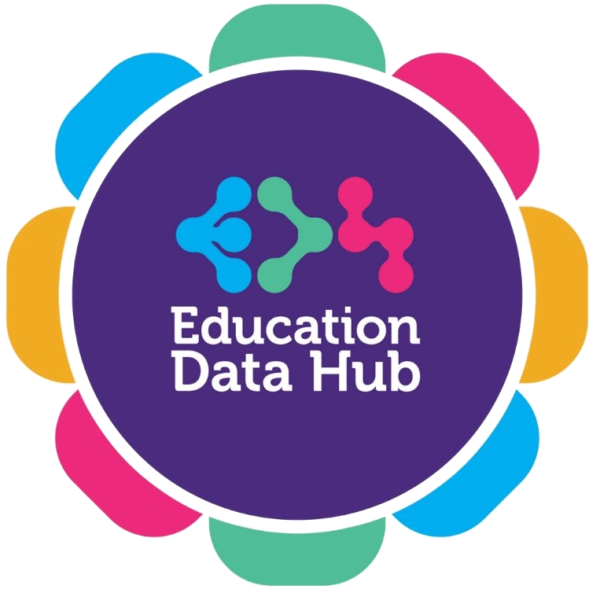 If you are a Derbyshire Schools IT Support Service or Solution Provider, we would like to invite you to a virtual round table hosted by our Schools Cyber Team, on Tuesday 17th January 5:00pm – 6.30pm.
If you are a Derbyshire Schools IT Support Service or Solution Provider, we would like to invite you to a virtual round table hosted by our Schools Cyber Team, on Tuesday 17th January 5:00pm – 6.30pm.

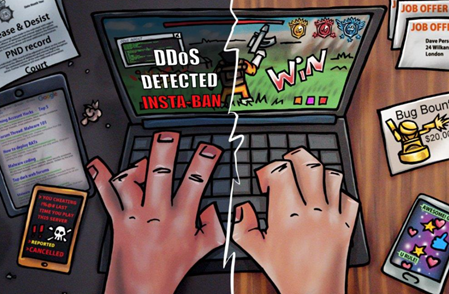 These days pupils have access to an abundance of material on the internet, that can guide and coach them on computer hacking. There are plenty of tutorials, videos, and free tools that they can use to practise their skills. At school they have access to a fully working network where they may try and practise what they have learnt.
These days pupils have access to an abundance of material on the internet, that can guide and coach them on computer hacking. There are plenty of tutorials, videos, and free tools that they can use to practise their skills. At school they have access to a fully working network where they may try and practise what they have learnt.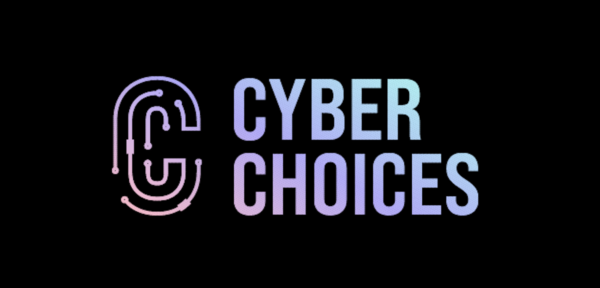 Cyber Choices is a national programme designed to reduce cybercrime, including illegal hacking of computers and networks, denial of service and the writing, distribution or deployment of malware. These are offences under the
Cyber Choices is a national programme designed to reduce cybercrime, including illegal hacking of computers and networks, denial of service and the writing, distribution or deployment of malware. These are offences under the  Launched as part of the government’s Plan for Jobs, Kickstart has helped young people in all corners of the country to develop new skills, build confidence, and get a crucial first foot on the career ladder.
Launched as part of the government’s Plan for Jobs, Kickstart has helped young people in all corners of the country to develop new skills, build confidence, and get a crucial first foot on the career ladder.